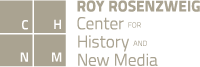As you may know, last weekend all sites on thatcamp.org went down after being infected with malware. Turns out that an old theme used on a couple of archived THATCamp sites included the “TimThumb” script (thumb.php), which is vulnerable to a well-known hacker exploit. Read more about it at krisztianpanczel.com/timthumb-is-your-wordpress-blog-hacked/.
Because that hack might possibly have given some unsavory people access to login information, we’ve had to reset everyone’s password on thatcamp.org. To get a new password, go to this URL:
thatcamp.org/wp-login.php?action=lostpassword
Put in your username or email address and click the “Get a New Password” button. You will then receive an email with a URL to click on that will open a form where you can type in a new password.
So sorry for the inconvenience, but we do want to make sure that the network of THATCamp websites remains safe. Email if you have any trouble logging in.